Multi-factor Authentication
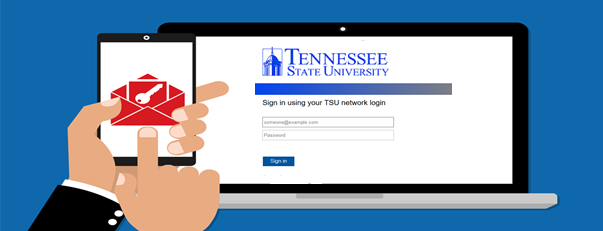
With more TSU systems using single sign-on (SSO) services, it has never been more important to protect your TSU account from unauthorized access. SSO services make it easier to access TSU systems using a common username and password. However, this also means the risk associated with a compromised username and password significantly increases.
Phishing attacks, malware and social engineering constantly target the University population with the intent of stealing users' credentials to gain unauthorized access to TSU systems. While users should always create strong passwords to protect against unauthorized access, passwords alone are simply no longer a sufficient means of authentication.
As a result, TSU now offers multi-factor authentication services to protect your TSU account. This means systems using SSO services will require a second factor of authentication in addition to a password. So if hackers compromise your password, they would still need a second factor such as your phone to complete an authentication request.
TSU's Information Technology Division implemented Microsoft Azure multi-factor authentication, which provides the ability to use a smartphone or tablet as a second factor of authentication. Users can approve or deny authentication requests via online push notifications or generate verification codes using the Microsoft Authenticator mobile applications. Users without smartphones or tablets may alternatively enroll a phone number to receive a text message with a verification code or a phone call to approve or deny requests. Users who do not have access to a phone may contact the IT Help Desk at (615) 963-7777 or at helpdesk@tnstate.edu for other options.
For more information, please visit our FAQ section here. You may also directly access instructions here.
Office of Technology Services (OTS)

Computer Accounts
(Network, Office 365, MyTSU, eLearn)
D2L/Center for Teaching, Learning and Technology
Other Computer/Telephone Help:
Are you? Faculty/Staff Student
Contact
Help Desk
(615) 963-7777
Systems Status
|



