- Home >
- Facilities Management
- > Transportation
Transportation / Shuttles / Metro Bus
Getting You Where You Need to Go

NEWS!New Shuttle Routes in Fall 2025! |
|
Use the App to Track TSU Shuttles | Shuttle Schedule (Snow Schedule) | Reserve Shuttle |
Shuttle Schedule
|
Main Campus Loop & Access to Red Shuttle
|
|
|
Direct, frequent service that makes getting to Avon Williams easier than ever. The RED Route is now running 2 shuttles for more frequent rides to Avon Williams. Look for the red window panel and hop on to enjoy convenient access to Avon Williams—no need to worry about parking downtown. One of the RED shuttles will return to the apartments after each trip back to campus, making it even easier to get where you need to go. ROUTE 1: Main Campus/ROTC Plane <==> Avon Williams Off-Campus Instructional Site ROUTE 2: Heiman Apts <==>Main Campus/ROTC Plane <==> Avon Williams Off-Campus Instructional Site |
|
|
Apartments <==> ROTC Plane/Student Center |
|
|
NOTE: * All times are approximate and subject to traffic delays * Homecoming Week has a separate shuttle schedule. * Thanksgiving Week - There are no shuttle services in operation from Thursday - Sunday. Operations resume on the Monday following Thanksgiving. |
|
Use the App to Track TSU Shuttles
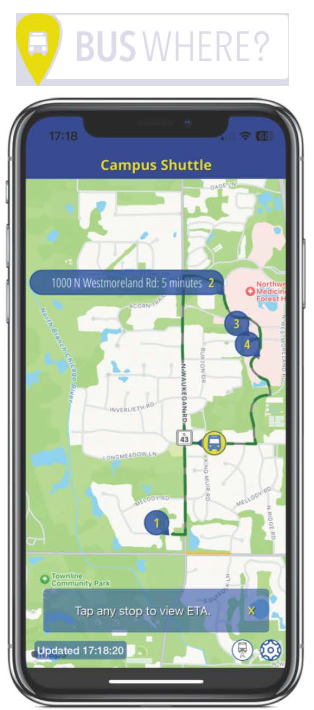 We are pleased to offer BusWhere shuttle tracking at TSU! We continue to strive to make planning your day simpler with a more convenient transportation experience. With BusWhere shuttle tracking, you will be able to do the following:
We are pleased to offer BusWhere shuttle tracking at TSU! We continue to strive to make planning your day simpler with a more convenient transportation experience. With BusWhere shuttle tracking, you will be able to do the following:
- See the location of the shuttle bus on the map in real-time
- View ETAs for any stop along the route so you know when to meet the shuttle
- View real-time announcements about any potential delays or schedule changes
Register for BusWhere
Scan the QR Code below to register for BusWhere:
Download the BusWhere App
Scan or click below to download the BusWhere for Shuttles app...and start tracking today!
NOTE: You must create your BusWhere account first to login to the app.
|
|
|
Reserve TSU Shuttle Bus
To reserve a TSU Shuttle Bus, contact us.
Nashville Bus Passes
View details on discounted passes>>
Contact Us
|
TSU Transportation
|





